Posted on The Distress Signal | web-development
UPpubDate: Github Actions API has been updated, See here for an updated version of what’s discussed below
A few weeks ago, I got invited into the limited beta for GitHub Actions. In case you’ve not heard of Actions before—it’s GitHub’s pitch for the future of continuous integration/deployment of GitHub repos. As has been said:
The future has arrived, it’s just not evenly distributed yet. —Apocryphal William Gibson
Is Actions the future? I don’t know, but after playing with the beta for a bit—I do think it’s pretty cool. Even for something relatively straightforward like building a Jekyll site—the immediate advanages are obvious.
Once we have access to Actions we can start things off by adding a do-stuff.workflow file in a .github directory sitting in the root of our repository. Github includes a little visual editor you can use to setup your workflow, but I found this to be more trouble than it was worth. Essentially: our workflow needs to identify itself, indicate a trigger, point to an action, and include any secrets or environment variables the action will need.
workflow "Deploy Site" {
on = "push"
resolves = ["Build and Deploy Jekyll"]
}
action "Build and Deploy Jekyll" {
uses = "BryanSchuetz/jekyll-deploy-gh-pages@master"
secrets = ["GITHUB_TOKEN"]
}In the action directory we need a couple things:
Dockerfile We’ll use Docker to setup a container within which we can import ruby and jekyll and any other gems we’ll need to build our site.Entrypoint.sh This is where the heart of our action lives. We’ll install all our Gem dependencies, build the site, initialize and setup Git, and then push all the site files back to the gh-pages branch of our repo.README.md Explain what the action does. One of the nicer features of Actions is that creators can expose them in a public repo—so that other users can call them from their own workflows!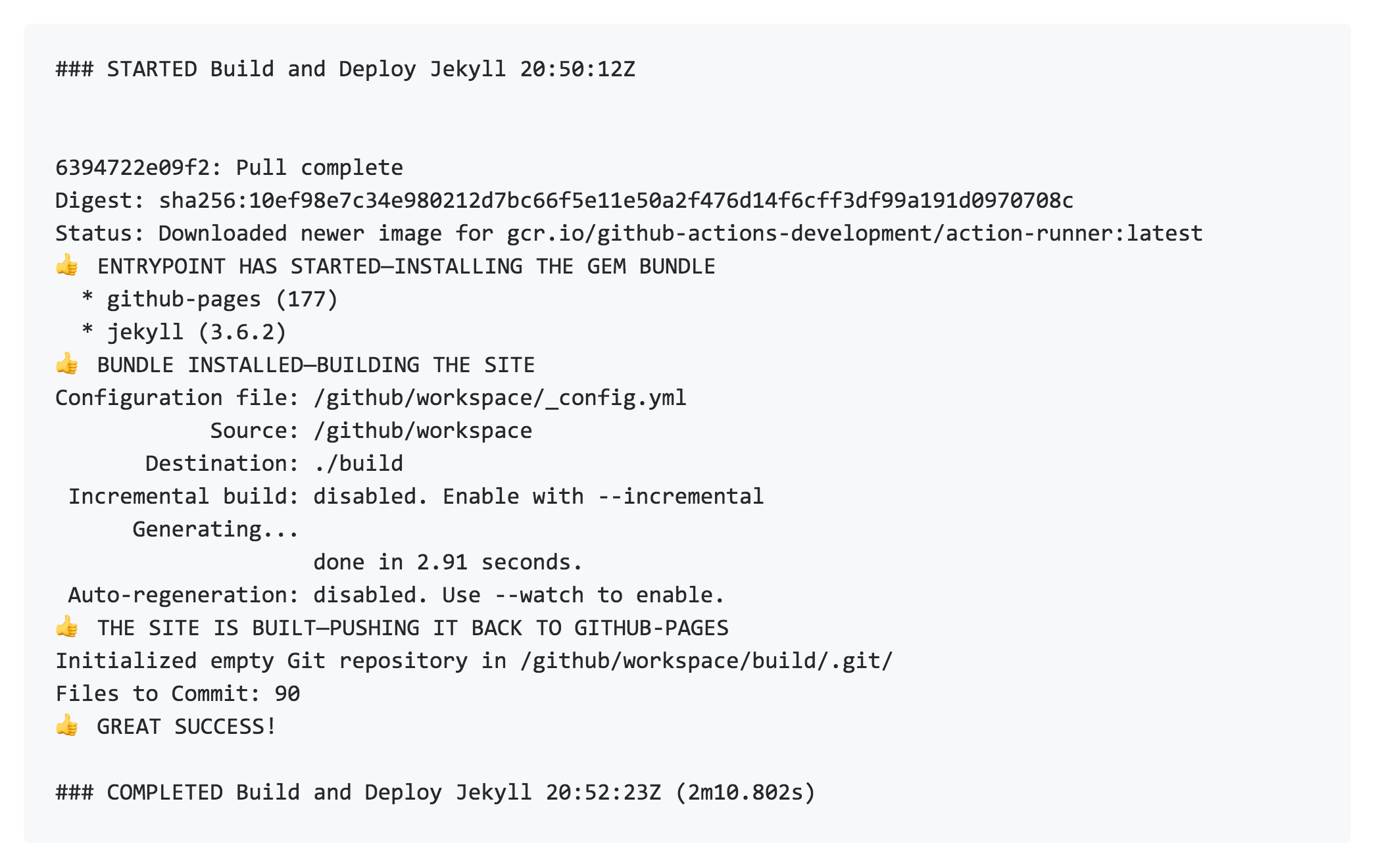
As mentioned above, I’ve put this action in its own public repository so anyone can point to it and use it to build and deploy their own Jekyll site. Or, just have a look around and see how I’ve sructured things—I’m sure there are efficiences I could make—if you have any suggestions, please let me know.